NEX Workflow: Bringing Product Photos to Life

In the fast-paced world of marketing and advertising, creating compelling visual content quickly and efficiently is paramount. With tools like OpenAI’s Sora, the world of content creation has been buzzing with excitement over the emergence of AI-powered image-to-video tools. However, there has been a lack of solutions for marketers, advertisers, and creatives alike. At NEX, we have cemented an innovative workflow that centers around our independently developed AI model Ikon-1 which streamlines the content creation process from ideation to final video output. This workflow combines NEX's advanced image generation capabilities, including Pose Control and Structure Control, with seamless animation tools, empowering marketers and advertisers to bring their ideas to life with unprecedented speed and precision.
With Pose Control, users can effortlessly manipulate the position and arrangement of characters in an image using intuitive input controls. This allows for fine-grained adjustment to achieve the perfect composition. Moreover, Structure Control takes image controllability to the next level by enabling users to define the overall structure and layout of their AI generated content. By specifying key elements such as object shape, hierarchy, and visual flow, marketers can create images that effectively guide the viewer's attention to their product.
NEX's AI workflow begins with a simple sketch or rough concept, allowing users to quickly visualize their ideas. Using AI image generation with Ikon-1, sketches are properly guided by text prompts which lead to images that accurately capture the essence of the user’s original concept. This seamless transition from sketch to polished visual eliminates time-consuming processes and maintains the high-quality image outputs required for great advertisements –enabling marketers to iterate and refine their designs rapidly.
Pose Control emerges as another powerful avenue, alongside Structure Control, for fine-tuning the AI-generated images to meet specific marketing requirements. With Pose Control, users can meticulously adjust character poses, ensuring that the generated images perfectly align with the intended message and visual impact. This level of precision is particularly valuable when creating marketing materials that rely on specific character representations or actions to convey the desired emotion or narrative.
Moreover, NEX's AI Animator workflow takes the creative process a step further by providing seamless animation capabilities. Users can effortlessly bring their carefully posed images to life by specifying motion paths, transitions, and dynamic elements. This integration of Pose Control and animation empowers marketers to create all-encompassing advertisements that captivate audiences and effectively communicate their brand message.
While other tools have gained popularity in the AI video generation space, NEX distinguishes itself through its advanced controllability features. Structure Control and Pose Control offer users an unparalleled level of precision and customization, ensuring that the generated images and their prospective animations accurately reflect the intended design and composition. This granular control sets NEX apart from its competitors, providing marketers and advertisers with the tools they need to create impactful visual content.
.avif)
Creating Controlled Animations from Scratch
Whether you're a seasoned creative professional or new to the world of AI content creation, the intuitive interface and powerful tools make it easy to bring your vision to life. To showcase the power and simplicity of NEX's AI workflow, let's walk through the steps to create a product video from scratch. The clearer and more well-defined your input images are, the better your AI generated images and videos will be.
- Sketching out your initial concept or idea. This can be a rough drawing or a simple outline of the key elements you want to include in your image. NEX’s Ikon-1 is capable of interpreting these sketches and transforming them into photorealistic visuals.

- Upload your sketch in the action bar below

- Type in your prompt in the prompt box in the action bar. As vividly as possible, describe what you want the visualization to look like. Try to avoid action words in the beginning of your prompt (ie. create a.. imagine..)

- Ensure that the aspect ratio of the generation matches the aspect ratio of the sketch image and hit Generate!

- Choose the output you like best and download it.

- After downloading your image, head to the NEX Animator from the Console or by clicking the link here: https://console.nex.art/animator

- Now that you’re in the Animator, upload your image, type in your prompt and hit Generate. NEX Animator allows you to specify motion paths, transitions, and dynamic elements with ease. Experiment with different animation styles and effects to create a captivating video sequence that effectively conveys your message.

- Lastly, view your video, download it or animate a different image. Keep in mind, all animations are saved automatically in your Library for future reference.
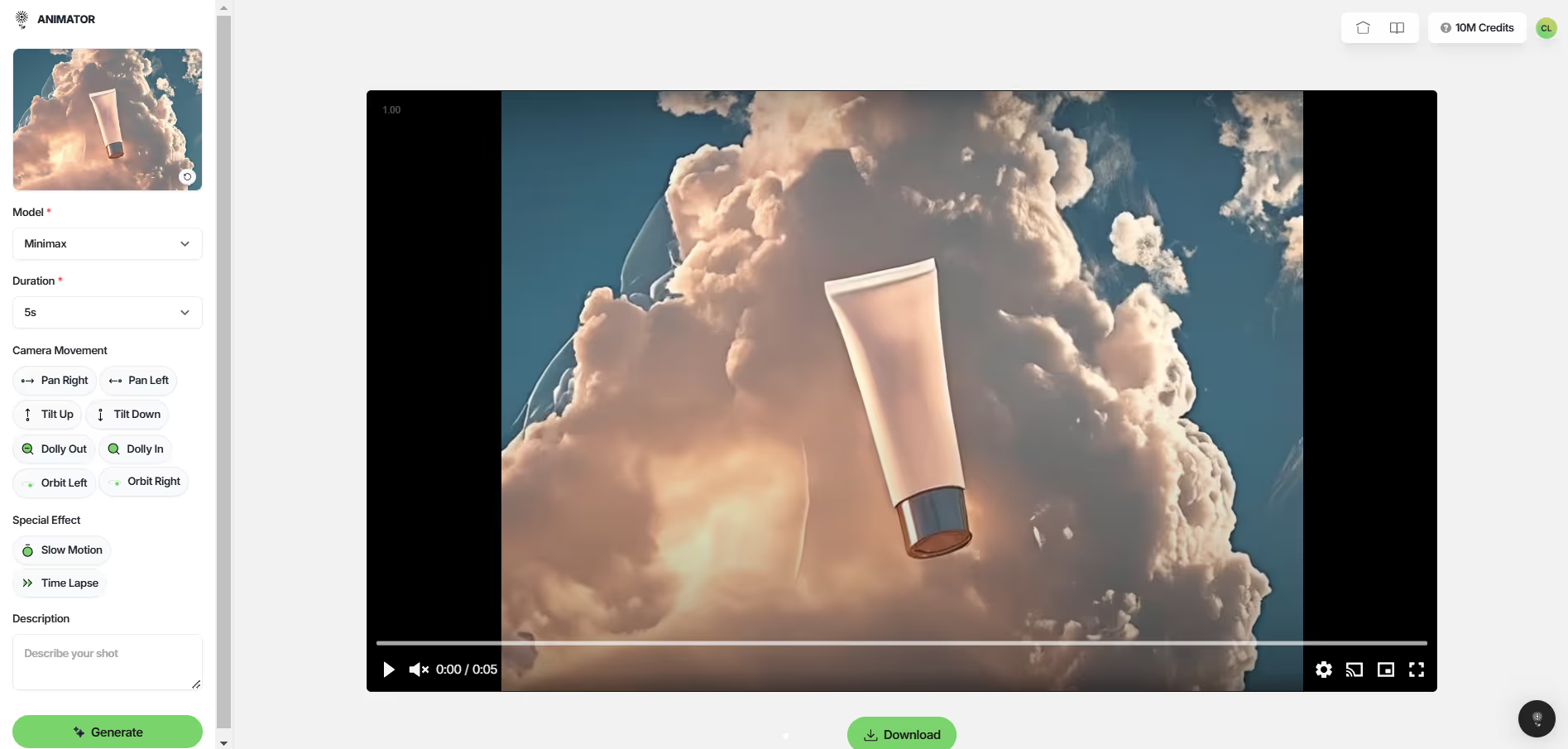
By following these simple steps, marketers and advertisers can harness the power of NEX's AI workflow to create stunning visual content in a matter of minutes, changing the way they approach marketing and advertising campaigns.

More to Come
With NEX’s innovative workflow that combines controllable image generation with seamless animation capabilities, NEX empowers marketers and advertisers to bring their creative visions to life like never before. As the demand for engaging visual content continues to grow, NEX's AI creative suite presents the opportunity for businesses to captivate their target audience and leave a lasting impact –made possible through the ability to create their own custom AI models. To find out more about how to create your own custom models by reading the blog here: https://www.nex.art/news/nex-enterprise or by reaching out to outreach@nex.art
We’ve released a lot of new features and functionality this week and have much more in store. Fundamentally, we believe in the empowerment of creatives today with our core functionality revolving around controllability through assets of your choosing. If this resonates with you, please send us a message!
.webp)



.avif)
.webp)



.png)





